How to join our video calls
Thanks for joining us from wherever you are!
Please look through this page to help guide you through the video conferencing process.
For this process, we will use vMixCall – our substitute for Skype or Zoom. It links remote guests directly into our vMix live-switching video production system.
Jump to a section:
Getting started
Choose a device
Use a computer, phone, or tablet to connect.
No download or installation is required. Use Google Chrome or Safari on your device.
You may need to check your browser settings to ensure your camera and mic are properly selected.
We will send you a link and login
The link will look similar to this: https://vmix.at/1xFEb22.
Enter your name and the password we provided you prior to your interview.
Selfie that camera!
Select “Front Camera” if you’re using a phone or tablet. Then follow the prompts to allow access to your device's camera and microphone.
Reduce the distractions
Inside the Vmix application, turn off the chat window and self-view in the chat (see icon).
Welcome to the show
At this point, you should now be connected. If others have joined already, you’ll be able to speak to each other face-to-face. (Click to troubleshoot camera issues in Google Chrome.)
Some technical tidbits
Wired is desired
WiFi or mobile connections can be good, but a wired connection is typically the fastest and most reliable.
Slow internet connections negatively impact the audio and/or video feed we get from you, and your call could even drop out altogether.
Silence (from apps) is golden
Close any other apps, alarms, or phone calls that may interrupt the interview. Turning off notifications also prevents pop-up sounds.
Firewalls can be a problem
If you work for a large company, you may have strict firewalls or VPN issues to deal with. Please consult your IT department or use your personal device instead.
How to sound and look great
Audio is important
If you have earbud headphones with a built-in mic (usually included with iPhone purchases), these work great!
Connecting Bluetooth earbuds with a built-in mic (or equivalent) is great too.
Otherwise, use the built-in mic on your device - but be sure to find a quiet office or room for the interview.
Let there be light
The best light is almost always diffused window light hitting your face. Face your window, point the camera into the room and let the daylight brighten your face. Avoid direct sunlight if it's sunny out.
We’re hoping for clouds or light curtains to soften that harsh direct sunlight. If using indoor lighting primarily – again, look for soft light without harsh shadows.
Getting the best angle
If possible, keep the camera at eye-level. Avoid looking up or down at the camera.
Hands off – keep it stable
Use a tripod or a stack of books. Even tape might work! As long as the camera does not move whatsoever – do not hold it with your hands.
Keeping it clean
If possible, please avoid clutter in the background or messy rooms.
Want some examples?
Click to download a PDF version of these instructions, including both good and bad examples!